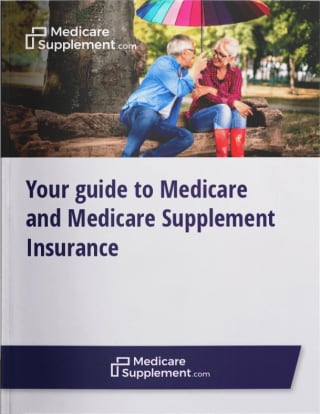Medicare Easy Pay is a free system that makes paying your Medicare premiums easier. It automatically takes care of Original Medicare (Part A and Part B) monthly payments, giving you the peace of mind of uninterrupted healthcare coverage.
This article explores the Easy Pay system, its benefits and how you can set up regular payments for your Medicare premiums.
What Is Medicare Easy Pay?
Medicare Easy Pay provides a way for people to make recurring, automatic payments for their Medicare Part A or Medicare Part B premiums directly from their checking or savings account.
Most people do not pay the Medicare Part A premium. This is because they paid Medicare taxes for 40 quarters or more during their working lives, and they are eligible for premium-free Part A coverage. If you need to buy Part A, you'll pay monthly premiums.
Medicare Part B premiums are not dependent on Medicare taxes, meaning that beneficiaries pay for their coverage. The amount you'll pay depends on your income, but the standard Part B premium in 2026 is $202.90 per month.
Medicare provides a separate online payment system, but Easy Pay lets you set up automatic payments, so you never have to worry about paying a bill on time. If you don’t wish to set up automatic bank withdrawals through Medicare Easy Pay, you may still be able pay your Medicare premiums online through your bank account.
To pay your Medicare bill online, use your bank’s online bill payment service. Each bank is different, so visit your bank’s website for instructions.
Note: If you receive your Medicare bill from the Railroad Retirement Board (RRB) and not from Medicare, you are not eligible for Medicare Easy Pay. You or your bank must make your premium payments by mail by sending a payment to:
RRB, Medicare Premium Payments
P.O. Box 979024
St. Louis, MO 63197-9000
How Do I Set Up Medicare Easy Pay?
To set up Medicare Easy Pay, the first step in this straightforward process is to print and complete the Authorization Agreement for Preauthorized Payment form (SF-5510).
Follow these tips to fill out the form:
- The form has instructions on completion. If you don't have the internet or a printer, you can call 1-800-MEDICARE (1-800-633-4227), and they will send out a paper version.
- You'll need your bank information and Medicare card to help you answer questions on the form.
- If you want the automatic payments to be deducted from a checking account, you'll also need to send a blank, voided check in the envelope with the completed form.
- In the section for Agency Name, write “Centers for Medicare & Medicaid Services.” In the “Individual/Organization Name” section, be sure to write your name exactly as it appears on your Medicare card. In the “Agency Account Identification Number,” add your 11-character Medicare number.
- For the banking information section, “Type of Payment” is “Medicare Premiums,” and you must include your name as it appears on the bank account you're using for payments, the bank’s routing number, and account number.
- If someone at the bank helped you complete the form, they should fill in the “Signature and Title of Representative” section.
Once complete, you must mail the form with any supporting documentation to the Medicare Premium Collection Center, PO Box 979098, St. Louis, MO 63197-9000.
What Happens Once I Send In the Medicare SF-5510 Form?
Expect to wait around 6 to 8 weeks for your Medicare Easy Pay application to be processed. Once it's successfully processed, you'll receive a letter in the mail that looks like a Medicare premium bill, but it clearly states “This is not a bill” in the top right corner. Instead, it's a statement that notifies you that Medicare has taken the premium from your bank account. You'll then know you're enrolled in Easy Pay.
From then on, you’ll see that your Medicare premiums are automatically deducted from your bank account. Around the 20th of the month, you'll see the payments on your bank statement listed as “CMS Medicare Premium” Automatic Clearing House (ACH) transactions.
If there are any problems and the payment doesn't process, Medicare will send you a letter to let you know and ask you to pay using another method.
Until Medicare confirms they will automatically take your payments, it's essential to pay your Medicare monthly premiums as before. For example, by paying online, using your bank’s payment service, or mailing a check, money order\ or card payment to Medicare.
If you want to stop Easy Pay, you'll need to send in the same SF-5510 form you applied with, noting the changes you wish to make.
What Can I Pay Using Medicare Easy Pay?
You can pay for Original Medicare Part A or Part B premiums using the Easy Pay program.
You cannot pay for products from private insurance companies such as Medicare Supplement Insurance or Medicare Advantage plans. The same applies to Medicare Part D prescription drug coverage premiums.
If you have a Medicare Supplement plan, a Medicare Advantage plan and/or a Medicare Part D prescription drug plan, you’ll pay your premium directly to your insurance company.
Is There a Fee for Using Medicare Easy Pay?
There are no fees to pay for Easy Pay. You'll only pay the amounts for your Medicare Part A or Part B coverage as applicable.
Is Medicare Easy Pay Safe?
Yes, Easy Pay is a safe way to pay your premium bills. As Easy Pay is a federal government service, it is secure and reliable. Paying online is typically safer than paying by mailing a check or credit card details.
What is the Medicare Easy Pay Phone Number?
The phone number for Medicare Easy Pay is 1-800-633-4227.
The Take-Home Message
Because paying bills on time and keeping track of your finances can be overwhelming, Medicare provides the Easy Pay program. It's a free and secure automatic payment system for Medicare Part A and B premiums.
Easy Pay takes away the worry of remembering when payments are due, missing deadlines and gives you peace of mind that your health care coverage won't lapse.
Medicare Supplement Plans Can Help You Save on Medicare Costs
Medicare Supplement Insurance plans (also called Medigap) don't pay for your Medicare premiums, but they can help cover some of your other out-of-pocket Medicare costs such as deductibles, copayments, coinsurance and more.
Speak with a licensed insurance agent to learn more about Medigap plans in your area, and find a plan that can help you save on out-of-pocket Medicare costs.